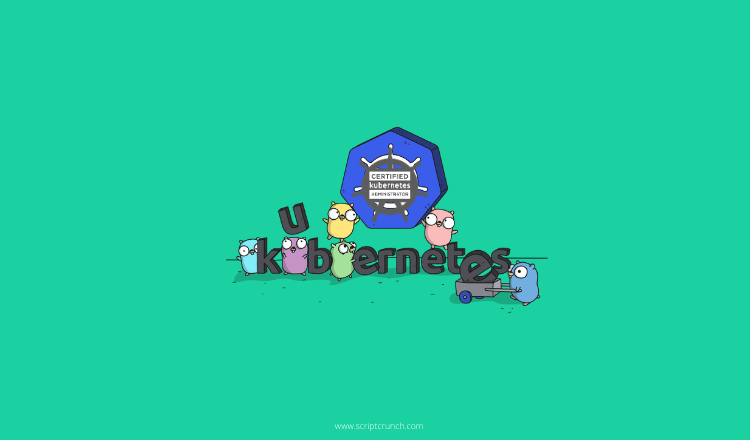This comprehensive CKA certification exam study guide covers all the important aspects of the Certified Kubernetes Administrator exam and useful resources.
Passing the cloud-native Certified Kubernetes Administrator (CKA) exam is not a cakewalk. To pass the CKA exam, you should have enough hands-on knowledge about Kubernetes cluster components and their associated resources.
Also, It is one of the best DevOps certifications which has a practical exam environment where you have to deal with six Kubernetes clusters. Your practice plays a key role in this exam.
Not to worry, we have covered an awesome list of cka study materials, productive tips, and resources that you could use to ace the CKA exam.
You can use this CKA guide as a learning roadmap for the certified Kubernetes administrator exam.
Certified Kubernetes Administrator(CKA) Exam Study Guide
We have structured the resources in the following categories.
- CKA Certification Coupon
- CKA Exam Overview & Syllabus
- CKA Free Practice Labs
- CKA Exam Tips
- CKA Detailed Resource List
- Passing the CKA Exam the Easy Way
- Passing the CKA Exam the Hard Way
- Other Useful CKA Resources
- Best CKA Online Training Resources
Note: Dont miss the bonus materials given towards the end.
[38% Off] CKA Certification Voucher Code
Your first step toward CKA is to register for the exam. You can appear for the exam anytime in 12 months with a free retake.
Register today and use the exclusive DevOps engineer sale for the CKA exam to get a 38% discount on CKA, KCNA, CKAD, and CKS certifications. This code expires soon.
Use Coupon: DCUBE30 at checkout
If you are planning for CKA & CKS certifications, it is better to buy the CKA+CKS bundle. You will be able to save up to 38% ( $382 savings).
Use Coupon: DCUBE30 at checkout
Note: FOR Certified Kubernetes Security Specialist (CKS) certification you need to have CKA certification. If you are planning for both certifications, you can purchase them as a bundle from the CKS certification page. You could almost save $237 with the bundle.
With CKA exam registration, you will get free access to killer.sh platform CKA practice exam simulator. Before appearing for the CKA exam, you can practice for the exam in the simulator.
You can access the simulator from the exam portal. You can directly log in with the Linux foundation credentials. You will have access to two exam sessions. In fact, the simulator exam is harder than the actual exam. So, if you try to get a passing mark on the simulator, you will definitely learn the actual CKA exam.
CKA Certification Exam Details
| Exam duration | 2 Hrs |
| Exam Type | Hands-on Practical Lab |
| CKA exam cost | $445 |
| Kubernetes Cluster Version | v1.33 |
| Pass Score | 66% |
| Certification Validity | 2 years |
| Important Notes | With the new syllabus, the focus is more towards Custer troubleshooting and kubernetes operations and less focus on config maps and secrets. |
CKA Exam Syllabus [Latest]
| Topic | Weightage |
| Cluster Architecture, Installation & Configuration | 25% |
| Services & Networking | 20% |
| Troubleshooting | 30% |
| Workloads & Scheduling | 15% |
| Storage | 10% |
Note: If you are preparing for the Certified Kubernetes Security Specialist exam see the CKS exam guide
CKA Exam Syllabus Changes
The following are the key exam changes for the new CKA syllabus as compared to the old syllabus. Here is the official announcement.
- The cluster version will be kubernetes v1.33
- Cluster Architecture, Installation & Configuration:
- Helm and Kustomize for managing deployments
- Kubernetes extension interfaces (CNI, CSI, CRI)
- CRDs and Operators
- 9% weightage increased for Service & Networking
- 10 to 30% increase in weightage for troubleshooting
- There is no security section. It is part of CKS certification.
Note: If you are registering for the CKA/CKAD/KCNA certification, make use of kubernetes Certification coupon to get up to 40% discount
CKA Hands-on Practice Labs & Tasks
The following are the best places to get started for practice labs.
| Killercoda CKA Course [Free] | A browser-based Kubernetes practice tasks from cluster setup to Kubernetes resources deployment. |
| Kubernetes Official Tasks [Free] | Complete all the tasks listed in the kubernetes official documentation. It will help you a lot in the examination and is a great way to be hands-on with several important topics. |
| killer.sh [Free Access With CKA registration] | A very good exam simulator for CKA/CKAD and CKS exams mimics the real exam environment. You get two free access. |
Free Kubernetes Practice Clusters for the CKA Exam
To practice for the CKA exam, you can use the following free managed services to spin up a Kubernetes cluster.
- Kubernetes on Vagrant: This CKA Github repo contains the Vagrantfile and instructions for Mac, Windows and Linux systems to run a multinode local Kubernetes cluster.
- Google Cloud GKE: Use google cloud free credits ($300) to spin up a Kubernetes cluster with one click using GKE
- Azure AKS: Use Azure free credits ($200) to spin up a managed AKS Kubernetes cluster.\
- AWS EKS: One-year free tier program. Also, apply for $300 free AWS POC credits.
- Digital Ocean Kubernetes Service: ($200) Free credits valid for two months.
- Minukube Setup
CKA Exam Tips & Shortcuts To Save Time
CKA exam is all about solving the questions on time. Follow the tips given below to save time during the exam.
kubectl: It is the key utility for the whole exam. Make sure you get really comfortable with kubectl CLI commands for managing Kubernetes resources.
Tip 1: Kubectl Autocompletion
Use the following commands for kubectl autocomplete. Either you can use it in the current shell or add it to ~/.bashrc
source <(kubectl completion bash)
echo "source <(kubectl completion bash)" >> ~/.bashrc Tip 2: Set Kubectl Alias
You need to use kubectl command a lot. So it is best to set up a short form alias in ~/.bashrc rather than typing the whole command.
In the exam environment, you will have the PSI environment already setup with the following alias.
echo "alias k=kubectl">>~/.bashrc You can set up the following aliases as well. But these are not necessary.
alias kp='kubectl get pods'
alias ka='kubectl get all'
alias kd='kubectl describe'
alias kl='kubectl logs'Tip 3: Kubectl Dry Run [Saves Time]
Practice kubectl dry run commands to create YAML manifests. This saves a lot of time during the exam. For example,
kubectl run myapp-pod --image=nginx:latest \
--labels type=app \
--dry-run=client -o yaml > myapp-pod.yamlYou can also set up an alias for dry run as follows.
echo "alias kdr='kubectl --dry-run=client -o yaml'">>~/.bashrc So you can easily create a pod YAML as shown below.
kdr run my-pod --image=nginx:latest > my-pod.yamlTip 4: Use Shortnames of Resources
Along with the kubectl alias, use kubernetes resource short names to save time. Following are a few examples.
k get ns
k get deploy
k get svc
k get pv Not all resources have short names. You can check all the available short name names using the following command.
kubectl api-resourcesTip 5: Run Kubectl Context for Every Question
During the CKA exam, you will be given more than one cluster to solve the questions. Therefore, it is very important to run the kubectl context every time you start solving a question. It ensures that the answers are saved in the right cluster.
CKA Topic Wide Study Guide With Hands On Resources
All you need to do is, follow the kubernetes exam curriculum and official kubernetes documentation.
As it is an open-book exam, you can refer to kubernetes.io documentation during the exam. The following official Kubernetes documentation can be used during the exam.
This resource list is based on the latest CKA syllabus.
Kubernetes Cluster Architecture, Installation & Configuration
| Manage role based access control (RBAC) | Kubernetes RBAC Documentation |
| Prepare underlying infrastructure for installing a Kubernetes cluster | Kubernetes the Hard Way |
| Create and manage Kubernetes clusters using kubeadm | Cluster Creation with Kubeadm |
| Manage the lifecycle of Kubernetes clusters | Cluster Administration Tasks |
| Implement and configure a highly-available control plane | Highly Available Control Plane Setup |
| Use Helm and Kustomize to install cluster components |
1. Helm Documentation 2. Kustomize Guide |
| Understand extension interfaces (CNI, CSI, CRI, etc.) | Kubernetes Extension Interfaces |
| Understand CRDs, install and configure operators |
1. CRDs Documentation 2. Operator Pattern |
Kubernetes Services & Networking
| Understand connectivity between Pods | Cluster Networking Concepts |
| Define and enforce Network Policies | Network Policies Guide |
| Use ClusterIP, NodePort, LoadBalancer service types and endpoints | Kubernetes Services Guide |
| Use the Gateway API to manage Ingress traffic | Kubernetes Gateway API |
| Know how to use Ingress controllers and Ingress resources |
1. Ingress Resource Guide 2. Ingress Controller Guide 3. Kubernetes Ingress Tutorial |
| Understand and use CoreDNS | Kubernetes CoreDNS Configuration |
Kubernetes Troubleshooting
| Troubleshoot clusters and nodes |
Cluster and Node Troubleshooting Guide
1. Check node status and conditions 2. Inspect control plane components 3. Review kubelet and system logs |
| Troubleshoot cluster components |
Debugging Pods and Cluster Components
1. Inspect API server, Controller Manager, Scheduler logs 2. Verify etcd health 3. Check etcd snapshots and backups |
| Monitor cluster and application resource usage |
Resource Usage Monitoring
1. CPU and memory metrics for nodes and pods 2. Using kubectl top 3. Metrics server setup |
| Manage and evaluate container output streams |
Container Logs and Output Streams
1. Use kubectl logs 2. Streaming logs with --follow 3. Inspecting multi-container pods |
| Troubleshoot services and networking |
Service and Networking Troubleshooting
1. Verify ClusterIP, NodePort, LoadBalancer connectivity 2. Inspect Network Policies 3. Debug ingress and DNS issues |
Kubernetes Workloads & Scheduling
| Understand application deployments and how to perform rolling update and rollbacks |
Deployments Guide
1. Create and manage Deployments 2. Perform rolling updates 3. Rollback to previous revisions |
| Use ConfigMaps and Secrets to configure applications |
ConfigMaps Documentation
Secrets Documentation 1. Inject configuration into Pods 2. Environment variables, volumes, and command-line arguments |
| Configure workload autoscaling |
Horizontal Pod Autoscaler (HPA)
1. Configure CPU/memory-based scaling 2. Monitor scaling behavior 3. Adjust min/max replicas |
| Understand the primitives used to create robust, self-healing, application deployments |
1. ReplicaSets 2. Deployments 3. StatefulSets 4. DaemonSets 5. Pod health checks (readiness & liveness probes) |
| Configure Pod admission and scheduling (limits, node affinity, etc.) |
Pod Scheduling & Node Affinity
Resource Requests and Limits 1. Taints and tolerations 2. NodeSelector and NodeAffinity 3. PodPriority and Preemption |
Kubernetes Storage
| Implement storage classes and dynamic volume provisioning |
Storage Classes Documentation
1. Define different storage types 2. Enable dynamic provisioning of Persistent Volumes (PVs) 3. Configure provisioner parameters |
| Configure volume types, access modes and reclaim policies |
Persistent Volume Types & Access Modes
1. ReadWriteOnce, ReadOnlyMany, ReadWriteMany 2. Retain, Recycle, Delete reclaim policies 3. Supported volume types (hostPath, NFS, cloud provider volumes) |
| Manage persistent volumes and persistent volume claims |
Persistent Volumes and Claims
1. Create and bind PVCs to PVs 2. Monitor PV and PVC status 3. Understand volume lifecycle management |
Passing the CKA Exam the Easy Way
If you want to pass the CKA exam in an easy way, here is what you have to do.
Note: I don't recommend the easy way. However, choose this way only if you are in a hurry or need to have the CKA certification.
- Take the Udemy CKA course with the interactive practice test.
- Learn all the core concepts from the course
- Go through all the interactive practice test sections. If you are a beginner, go through the practice test multiple times.
- If you do the above three, it means you are ready to take the exam.
Register and appear for the CKA exam. You should be able to pass the CKA exam. For some reason, if you are not able to get the passing mark, don't worry. You will have a free retake, and for the next attempt, you will know what to do as you go through the exam.
Passing the CKA Exam the Hard Way
Here is what you need to do if you want to learn all kubernetes concepts in the right way and pass the CKA exam without any shortcuts.
- Learn all Kubernetes concepts from scratch. Here is what you can do to learn the kubernetes basics.
- Read a kubernetes book.
- Subscribe for a kubernetes course
- Read the official kubernetes.io documentation.
- Create a list of all kubernetes concepts and read useful blogs on how it is implemented in real-time projects. You will find so many blogs.
- Go through Kubernetes the hard way task. It will teach you all the essential components that are part of a kubernetes cluster.
- Go through all the official kubernetes tasks which are part of the kubernetes documentation.
- [Optional] You go through the official Linux Foundation CKA training material.
Note: There is an Advanced Cloud Engineer Bootcamp offered by the Linux Foundation which covers topics from Linux, containers, kubernetes to service mesh. You can also get certified on both Linux and Kubernetes (CKA)
CKA Exam Updates
In the latest Linux foundation announcement, the CKA exam terminal has been changed to PSI bridge. This means you cannot use your personal bookmarks anymore. Also, you can use only one monitor during the exam.
Few Other Useful Links
The following are a few useful links that would help in your Certified Kubernetes Administrator exam preparation.
- How Kubernetes certificate authorities work: A very good blog by Julia that explains about k8s certificates
- All You Need to Know About Certificates in Kubernetes: A video that talks about how certificates work in the k8s cluster.
- Kubecon Videos: A collection of talks from Kubecon on kubernetes
Hope this resource list helps :). Please let us know in the comments section if you have found interesting resources that would help our readers with certification preparation.
Kubernetes Books
If you are a total beginner or you want a structured way to get started and understand kubernetes, you should start with the following two books.
- [Free Ebook] Kubernetes Up and Running 2: A book by Kelsey, Brenden, and Joe. It is a perfect book to learn all the Kubernetes basics.
- Kubernetes in Action: Once you got your basics in Kubernetes, this is the second book you should read.
Best CKA Exam Preparation Courses
If you don't want to read the book, the better option is to get started with online training resources. Here are the recommended online training resources for the CKA exam.
| KodeKloud | Certified Kubernetes Administrator (CKA) with Practice Tests: This is one of the top-rated CKA preparation courses that comes with a browser-based practice test environment. [Updated for latest exam syllabus] |
| Linux Foundation | Kubernetes Fundamentals (LFS258): A course by Linux Foundation. This course is specifically designed for Kubernetes certification preparation. You can save $100 if you buy this as a bundle during CKA exam registration. |
| KillerCoda (2 Free Session With Exam Registration) | CKA Interactive Practice Scenarios |
| CKA Mock Exams | Ultimate Certified Kubernetes Administrator (CKA) Mock Exam |
CKA FAQ's
1. How to pass the CKA exam easily?
The easy way to pass the CKA is by following a CKA-focused online course with practice exams.
2.Is Kubernetes CKA certification worth it?
Yes. Currently, CKA is the sought-after certification in the DevOps domain as it is a certification based on practical exams.
3.How much does a certified Kubernetes administrator exam cost?
The Certified Kubernetes Administrator exam registration fee is $445.
4.How hard is the Certified Kubernetes Administrator (CKA) exam?
The CKA exam is a hands-on practical exam. So practice plays a crucial role in this exam. With enough practice, you can easily pass this exam.
5.Which is easier? CKA or CKAD?
The CKAD exam is comparatively easier than CKA as deals with cluster administration and troubleshooting. At the same time, CKAD is more focused on application deployments and troubleshooting.
6.Is there a CKA Voucher available for Black Friday?
Yes. The Linux Foundation Black Friday deal includes the CKA certification voucher code. You could save up to $150 with this deal.
7.How to renew your CKA certification?
If you want to renew the CKA certification, you need to retake the CKA exam before the expiry of the current certification. If you pass the exam, your CKA certification will be valid for another two years.
8.Is there a Voucher code available for the CKA exam?
Yes. You can get the voucher code for the CKA exam from the Linux Foundation coupon page. You could save 25% on CKA exam registration using the coupon code 30COMTECHIES.
9.Can I use an extended monitor during CKA exam?
No. You must use a single monitor only. Multiple monitors are not permitted. If you want to use the extened monitor, you should close the other monitors and only one monitor should be active at a time with a camera enabled.
Practice! Practice! Practice
We have covered possibly all the best resources, cka study materials, and guides you could use to pass the Certified Kubernetes Administrator (CKA) exam. However, CKA is a practical exam, and practicing the tasks is very important.
I would highly recommend you create your list of related tasks under each category and practice it multiple times.
You may start with an online course.
Or with the kubernetes documentation.
Either way, drop a comment below and let me know your thoughts on this guide.
Also, check out the list of best kubernetes tutorials to learn all the Kubernetes concepts.
CKA Exam Experiences
Let's look at some of the experiences shared by the people who aced the CKA Exam.
Suraj says you should release run through the mock exams 2-3 times. Also, look at the documentation extensively to help you during the exam.
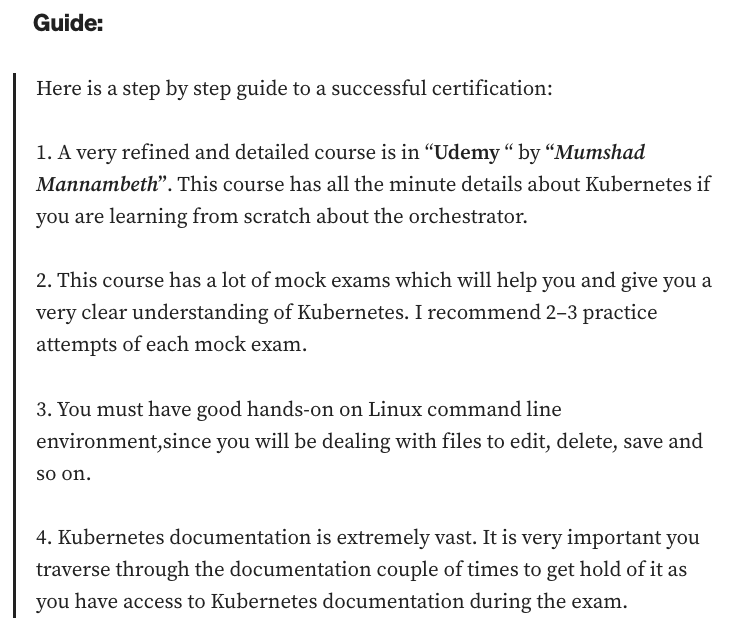
Manoj Reddy, give two key tips.
- As we discussed, setting up the aliases helps to save time.
- Setting up VIM shortcut to mitigate indentation issues.
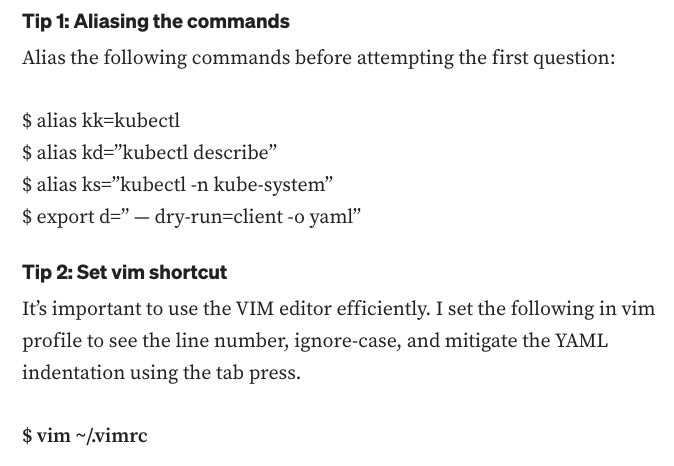
Here is an experience shared by a user who has got 93% in the CKA Exam.
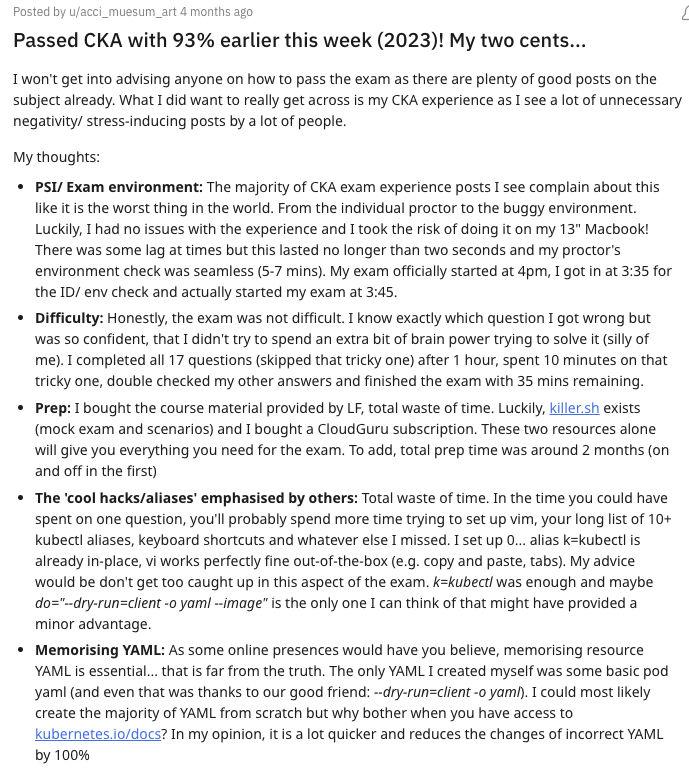
We have given all the detailed inforamation and resources for preparing for CKA exam. If you have any doubts, do let us know in the comment section.