Kubernetes Init Containers: Explained and Guide to Create One
- Last Updated On: March 10, 2024
- By: Aswin Vijayan
In this blog, we will learn about a basic understanding of Kubernetes Init Container and how to create an Init Container on Kubernetes.
What is Init Containers?
Init containers are containers that start and run before the main container of the pod starts running. Init containers run tasks that are required for the main container to run.
For example, if you have a Java application running in a pod, the purpose of the init containers is to set up the pod for the application to run like configuring the required dependencies for the Java application.
For more clarification imagine you bought an unfurnished apartment before moving into the apartment your initial task is to clean the apartment and set furniture.
Just like how you won’t move into your apartment without cleaning or installing the furniture, the main container wouldn’t be able to run the application without the proper environment set by init containers.
How to Create Init Containers
First, create a manifest file init.yaml and copy the content given below
apiVersion: v1
kind: Pod
metadata:
name: nginx
spec:
initContainers:
- name: init-container
image: busybox
command: ['sh', '-c', 'echo "Simple Init Container Example" > /nginx-init/index.html']
volumeMounts:
- name: nginx-config
mountPath: /nginx-init
containers:
- name: main-container
image: nginx:latest
volumeMounts:
- name: nginx-config
mountPath: /usr/share/nginx/html
volumes:
- name: nginx-config
emptyDir: {}This file creates a pod nginx on the default namespace.
Once the pod has been created the init container echos the command to the index.html file.
When the init container completes its task, the main container which has the nginx web server image runs the Nginx web server with the file index.html and shows the content on its web page.
Run the following command to deploy the pod
kubectl apply -f init.yamlOnce you run the command you can see the pod runs the init container first and then runs the Nginx container as shown below
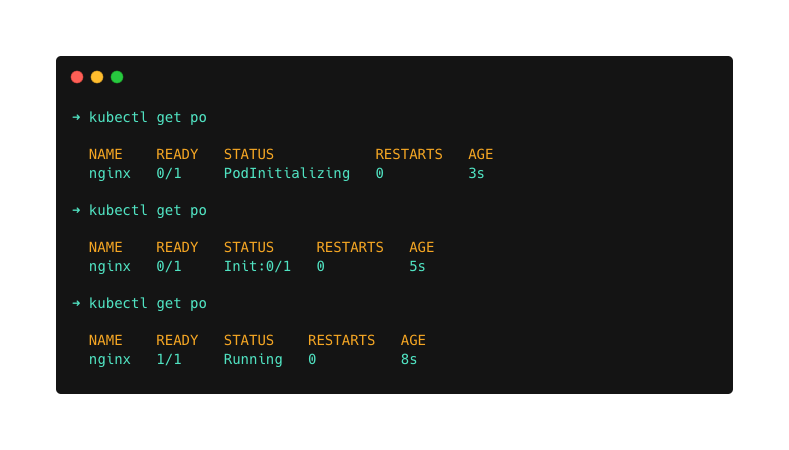
Now the nginx pod is running, check if the pod uses the customized index.html file using port forwarding.
Run the following command to do port forwarding
kubectl port-forward pod/mypod 8080:80You will get the following output on localhost:8080
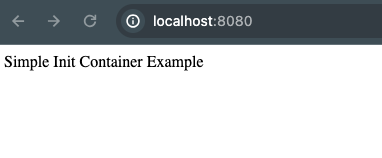
Conclusion
In summary, we have learned about init containers and how to create one.
I believe this blog gives you a basic understanding of init containers.
Aswin Vijayan
Other Interesting Blogs

Linux Foundation Coupon for July 2024
Hi Techies, I wanted to let you know about a pretty sweet deal with the Linux Foundation Coupon that is running now.


CKA Exam Study Guide: Certified Kubernetes Administrator
This comprehensive CKA certification exam study guide covers all the important aspects of the Certified Kubernetes Administrator exam and useful resources. Passing


[40% OFF] Linux Foundation LFCA, LFCS & LFCT Exam Voucher Codes
Linux Foundation has announced up to a $284 discount on its Linux certification programs Linux Foundation Certified IT Associate (LFCA) and Linux


