In this blog, we are going to see how to upgrade the Kubernetes Kubeadm Cluster to version 1.29.1.
Upgrade Master Node
Switch to the root user and run the commands in the below steps to upgrade the master node.
Step 1: Download the Package and key for the package
To install a new version you have to download the package for the version. Use the below command to add the package
echo "deb [signed-by=/etc/apt/keyrings/kubernetes-apt-keyring.gpg] https://pkgs.k8s.io/core:/stable:/v1.29/deb/ /" | sudo tee /etc/apt/sources.list.d/kubernetes.listNow, run the below command to download the key for the package
curl -fsSL https://pkgs.k8s.io/core:/stable:/v1.29/deb/Release.key | sudo gpg --dearmor -o /etc/apt/keyrings/kubernetes-apt-keyring.gpgUse the command below to update and list available kubeadm version
apt update
apt-cache madison kubeadmStep 2: Install the new version
Run the below command to install the new version of kubeadm
apt-mark unhold kubeadm && \
apt-get update && apt-get install -y kubeadm='1.29.1-*' && \
apt-mark hold kubeadmVerify if the new version of Kubeadm is installed using the command
kubeadm versionYou will get the kubeadm version details in the following output and you can see that version 1.29.1 has been installed.
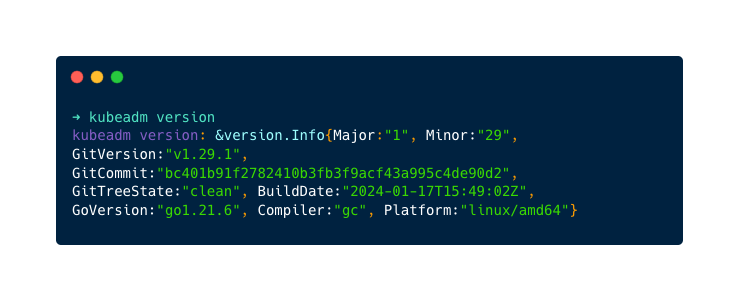
Step 3: Upgrade Components of Control-Plane
Once the new version of kubeadm is installed, run the below command to view the control-plane component upgrade plan
kubeadm upgrade planIt will show the current version of the components and the version it going to upgrade, to upgrade the components of the control node to the new version
kubeadm upgrade apply v1.29.1Step 4: Upgrade Kubelet and Kubeclt
Now, all the components for the control node are upgraded to the new version, drain the master node using the command given below to
kubectl drain master-node --ignore-daemonsetsThen, use the below command to upgrade kubelet and kubeclt to the new version
apt-mark unhold kubelet kubectl && \
apt-get update && apt-get install -y kubelet='1.29.1-*' kubectl='1.29.1-*' && \
apt-mark hold kubelet kubectlRestart the service to make the changes
systemctl daemon-reload
systemctl restart kubeletNow, everything has been upgraded, uncordon the master node and check the nodes
kubectl uncordon master-nodeTo verify the node use the command
kubectl get nodesYou can see the master node is upgraded to version 1.29.1.
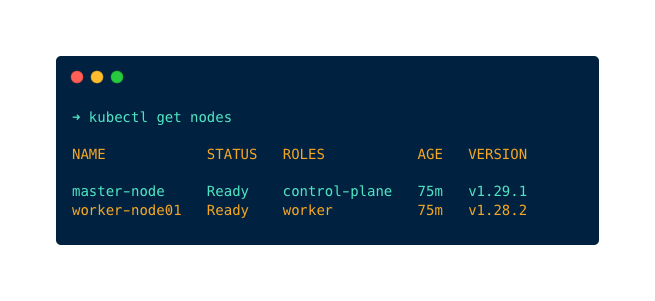
Upgrade Worker Node
Upgrading the worker node is similar to upgrading the master node, switch to the root user and run the commands in the below steps to upgrade the master node.
Step 1: Download the Package and key for the package
To install a new version you have to download the package for the version. Use the below command to add the package
echo "deb [signed-by=/etc/apt/keyrings/kubernetes-apt-keyring.gpg] https://pkgs.k8s.io/core:/stable:/v1.29/deb/ /" | sudo tee /etc/apt/sources.list.d/kubernetes.listNow, run the below command to download the key for the package
curl -fsSL https://pkgs.k8s.io/core:/stable:/v1.29/deb/Release.key | sudo gpg --dearmor -o /etc/apt/keyrings/kubernetes-apt-keyring.gpgUse the command below to update the apt
apt updateStep 2: Install the new version
Run the below command to install the new version of kubeadm
apt-mark unhold kubeadm && \
apt-get update && apt-get install -y kubeadm='1.29.1-*' && \
apt-mark hold kubeadmNow, run the below command to upgrade the kubelet configurations of the worker node
kubeadm upgrade nodeStep 3: Upgrade Kubelet and Kubeclt
Use the below command to upgrade kubelet and kubeclt to the new version
apt-mark unhold kubelet kubectl && \
apt-get update && apt-get install -y kubelet='1.29.1-*' kubectl='1.29.1-*' && \
apt-mark hold kubelet kubectlRestart the service to make the changes
systemctl daemon-reload
systemctl restart kubeletAfter upgrading the worker node run the following command from the master node to verify if the nodes are upgraded to the new version
kubectl get nodes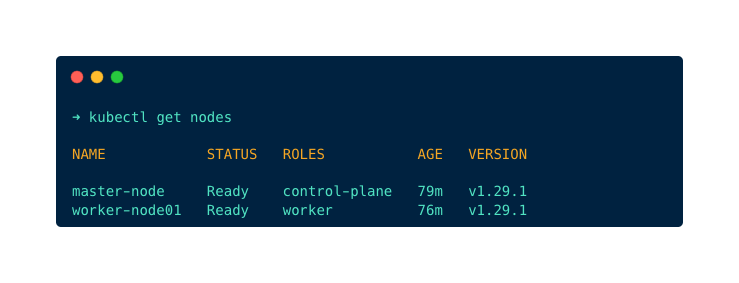
You can see in the above image that the control-plane and worker have been upgraded to the new version 1.29.1
Conclusion
In this blog, we learned about upgrading the Kubernetes cluster.
I hope every step is easy to understand.


