
How to Check Kubernetes Cluster Health Status
- Last Updated On: September 29, 2022
- By: Scriptcrunch Editorial
In this blog, you will learn different ways to check Kubernetes cluster health status.
To check the Kubernetes cluster health, you can do the following.
- Check cluster API health
- Check Node status
- Check cluster pod status
Kubernetes Cluster Health Check Command
You can check the health of the API endpoints using the following command.
kubectl get --raw='/readyz?verbose'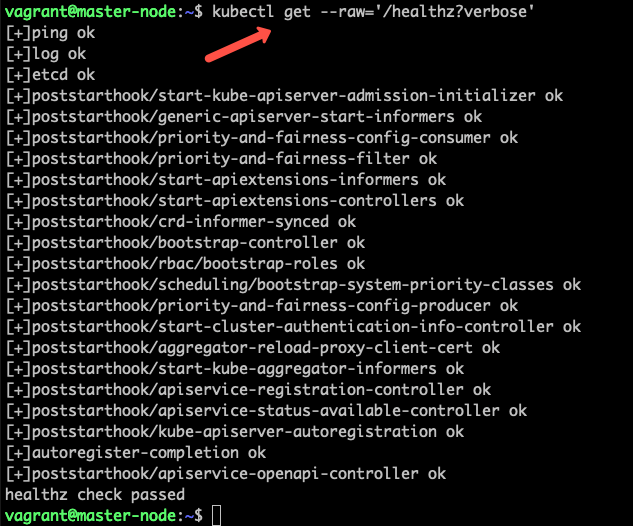
From within the cluster, you can use
curl -k https://localhost:6443/livez?verboseThere is also a component status command that is deprecated but works in the latest version.
kubectl get csKubernetes Node Status Command
The following kubectl command gives you the status of the node.
kubectl get nodes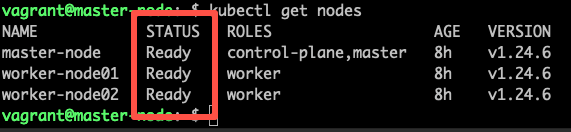
To get a detailed status and information of Kubernetes nodes, use the following kubectl command.
kubectl describe nodesCheck Cluster Pod Status
List all the cluster pods from the kube-system namespace and check their status.
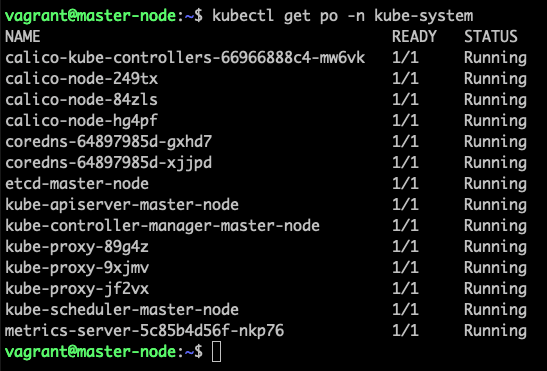
kubectl get po -n kube-systemConclusion
When it comes to day-to-day kubernetes operations, it is essential to check the cluster status using different ways to ensure the cluster is running without any issues.
If you are preparing for Kubernetes certification, check out the CKA exam guide and use the CKA coupon to get discounts on certification registration.
If you are learning Kubernetes, check out the best Kubernetes tutorials.

Scriptcrunch Editorial
Other Interesting Blogs

Linux Foundation Coupon for July 2024
Hi Techies, I wanted to let you know about a pretty sweet deal with the Linux Foundation Coupon that is running now.


CKA Exam Study Guide: Certified Kubernetes Administrator
This comprehensive CKA certification exam study guide covers all the important aspects of the Certified Kubernetes Administrator exam and useful resources. Passing


[40% OFF] Linux Foundation LFCA, LFCS & LFCT Exam Voucher Codes
Linux Foundation has announced up to a $284 discount on its Linux certification programs Linux Foundation Certified IT Associate (LFCA) and Linux


