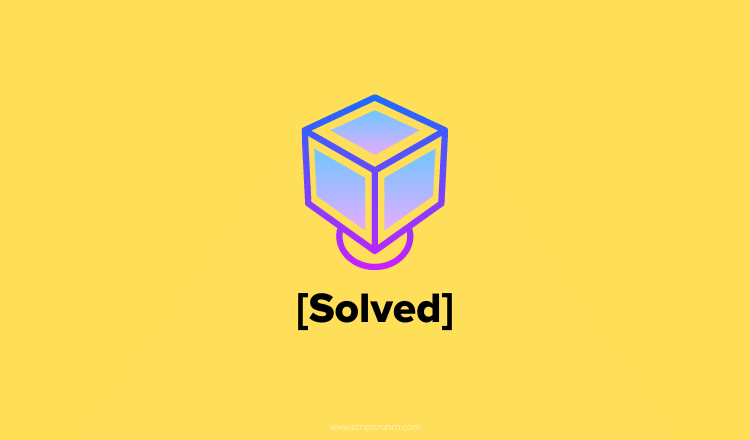
[Solved] VBoxManage: error: Details: code NS_ERROR_FAILURE (0x80004005), component MachineWrap, interface IMachine
- Last Updated On: January 21, 2021
- By: Scriptcrunch Editorial
Issue
When starting up Virtual Box VMs using vagrant in mac, it throws the following errors.
VBoxManage: error: Details: code NS_ERROR_FAILURE (0x80004005), component MachineWrap, interface IMachineVBoxManage: error: Failed to create the host-only adapterIn this blog, we have given a step-by-step guide to solve this issue.
Solution For VBoxManage: error: Details: code
This component MachineWrap interface IMachine issue happens when there is insufficient permission for the Virtual box to start up the VM in mac.
Follow the steps given below to resolve this issue.
Step 1: Open MAC system preferences
Step 2: Select the security and privacy option.
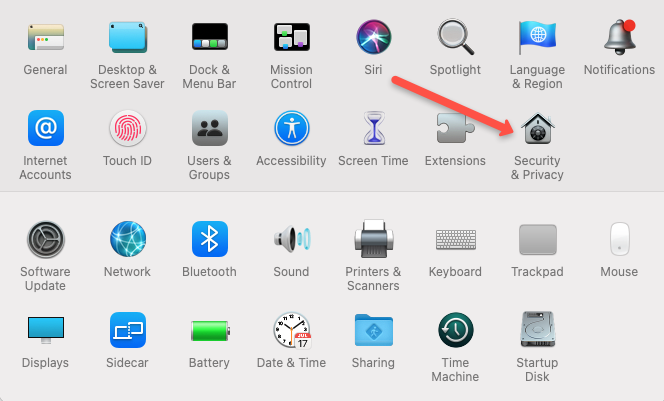
Step 3: Select the General tab and enable the lock icon to make changes. Then there will be an option to enable system extensions. Instead of the restart, you will see another option. Once you click that, you will see Oracle on the list. Enable that in the checkbox. It will ask for a system restart and restart the system.
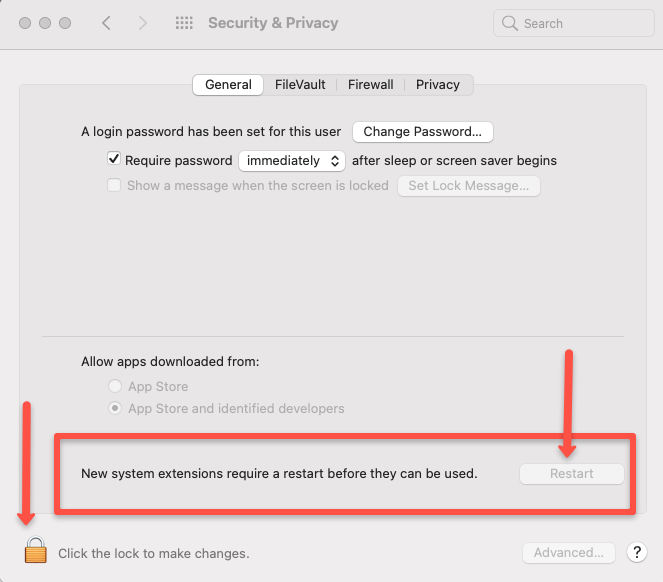
Now if you try to bring up the VM, you won’t see the component MachineWrap, interface machine issue.
VBoxManage: error: Failed to create the host-only adapter
“Failed to create the host-only adapter” is also related to MAC security. You need to allow the changes in the security setting as explained in step 3 of the before section.
Mac OS Issue: error: VBoxNetAdpCtl: Error while adding new interface
There is also an issue with the new MAC OS Monterey version. Which is fixed in the latest Virtual box build. So you need to remove the existing version of Virtualbox and reinstall the latest build to get rid of this issue.
There was an error while executing `VBoxManage`, a CLI used by Vagrant
for controlling VirtualBox. The command and stderr is shown below.
Command: ["hostonlyif", "create"]
Stderr: 0%...
Progress state: NS_ERROR_FAILURE
VBoxManage: error: Failed to create the host-only adapter
VBoxManage: error: VBoxNetAdpCtl: Error while adding new interface: failed to open /dev/vboxnetctl: No such file or directory
VBoxManage: error: Details: code NS_ERROR_FAILURE (0x80004005), component HostNetworkInterfaceWrap, interface IHostNetworkInterface
VBoxManage: error: Context: "RTEXITCODE handleCreate(HandlerArg *)" at line 95 of file VBoxManageHostonly.cppLet me know if it fixes your virtual box error.
Error Creating Network
With OS Monterey update you could get errors with networks if you try to create an IP other than the 198 range.
To rectify this issue, open the networks file.
sudo vi /etc/vbox/networks.confAdd the following to the file.
* 0.0.0.0/0 ::/0It should solve the network create error.
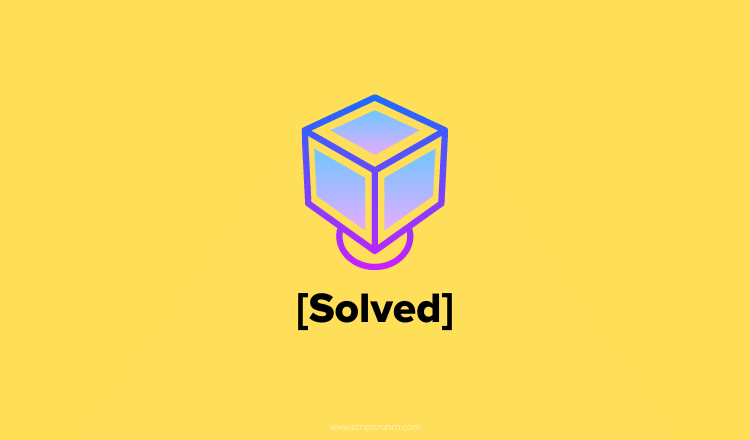
Scriptcrunch Editorial
Other Interesting Blogs

[40% OFF] Linux Foundation LFCA, LFCS & LFCT Exam Voucher Codes
Linux Foundation has announced up to a $284 discount on its Linux certification programs Linux Foundation Certified IT Associate (LFCA) and Linux


Linux Foundation Coupon for October 2024
Hi Techies, I wanted to let you know about a pretty sweet deal with the Linux Foundation Coupon that is running now.


CKA Certification Study Guide (Certified Kubernetes Administrator)
This comprehensive CKA certification exam study guide covers all the important aspects of the Certified Kubernetes Administrator exam and useful resources. Passing



4 thoughts on “[Solved] VBoxManage: error: Details: code NS_ERROR_FAILURE (0x80004005), component MachineWrap, interface IMachine”
Which Linux Distro are you using?
You should mention that you’re on a debian based one.
or you should show the steps on terminal rather than gui, because gui differs from one distro to another.
IN the steps it is mentioned as MAC
For issue #1, “enable system extensions” is gone in latest MacOS.
I follow this instruction to fix my issue.
https://windows-hexerror.linestarve.com/q/so67300413-vagrant-vboxmanage-error-on-mac-when-booting-a-vm-while-executing-vagrant-up
Security > Privacy -> Input-Monitoring > “Accept VirtualBox”.
It did not fix it. I run a mac book with Linux distro Parrot on it. Im still in my beginning stages of learning. I want to learn how to fix it.