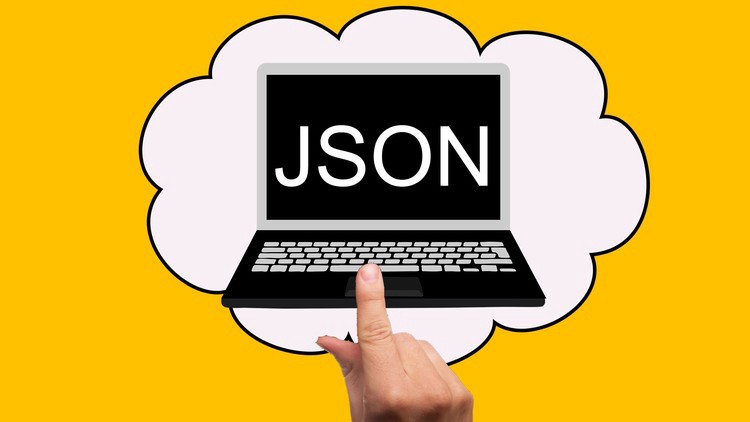
How To Parse JSON File Content Using Python
- Last Updated On: August 20, 2022
- By: Scriptcrunch Editorial
In this blog, you will learn to parse JSON file using a Python script.
When it comes to day to day Python based DevOps work, parsing files is a common task. So it is essential to know how to parse JSON using Python.
Parse JSON using Python
Consider a scenario where you have to do the following using python.
- Read a JSON file from a path, parse it and print a specific value.
- Get a JSON from a remote URL (API call etc ) and parse it.
This article covers both the above scenarios.
Example JSON:
Following simple JSON is used as an example for this tutorial.
{
"name" : "test",
"ip" : "198.168.23.45",
"country" : "United States",
"project" : "Data Analytics",
"website" : "scriptscrunch.com"
}
Read a JSON file from a path and parse it
In this scenario, you have a JSON file in some location in your system and you want to parse it.
You need to have the JSON module to be imported for parsing JSON.
The sample code is given below.
import json
json = json.loads(open('/path/to/file.json').read())
value = json['key']
print json['value']
You need to replace /path/to/file.json with the relative path of the JSON file.
json = json.loads(open('/path/to/file.json').read())
To get a value from the JSON file, all you need to use the key with json keyword. For example, country from the example JSON file.
value = json['country']
Here is a complete example script where we use JSON and os python module to retrieve the absolute path of the JSON file. Also, we are using for loop to print all the keys and values of the JSON file.
import json
import os
# Script to create absolute path of the JSON file.
script_dir = os.path.dirname(__file__)
print("The Script is located at:" + script_dir )
script_absolute_path = os.path.join(script_dir, 'example.json')
print("The Script Path is:" + script_absolute_path)
# Script to parse JSON
json = json.loads(open(script_absolute_path).read())
value = json['name']
print(value)
# Loop through JSON keys and values
for key in json:
value = json[key]
print("The key and value are ({}) = ({})".format(key, value))Get a JSON from a remote URL (API Request) and parse it
In this scenario, you have a JSON response from a remote file or a API call and you want to parse it.
You need to have json and urllib2 modules for this.
Here is the sample code to do this.
import urllib2
import json
req = urllib2.Request("http://jsonplaceholder.typicode.com/todos/1")
opener = urllib2.build_opener()
f = opener.open(req)
json = json.loads(f.read())
print json
ip = json['id']
print json['id']
Loop Through JSON Objects
You can also loop through all the JSON objects. You just need to add the following for loop to your code.
json object will hold the actual JSON content.
# print the keys and values
for key in json:
value = json[key]
print("The key and value are ({}) = ({})".format(key, value))
Full code will look like the following.
import json
json = json.loads(open('/path/to/file.json').read())
value = json['key']
print json['value']
# print the keys and values
for key in json:
value = json[key]
print("The key and value are ({}) = ({})".format(key, value))
Conclusion
In this blog, we learned how to parse a JSON file using python.
Python knowledge is essential for developers, DevOps engineers, and data engineers. Check out the python for devops blog, where I have explained how python is used in DevOps and why it is essential for DevOps engineers.
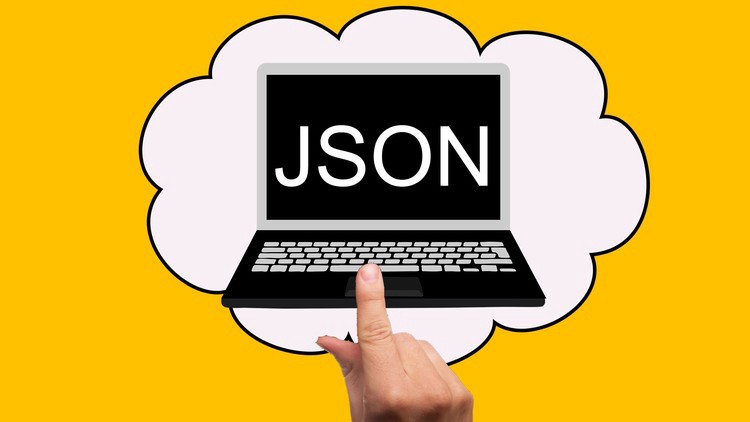
Scriptcrunch Editorial
Other Interesting Blogs

[40% OFF] Linux Foundation LFCA, LFCS & LFCT Exam Voucher Codes
Linux Foundation has announced up to a $284 discount on its Linux certification programs Linux Foundation Certified IT Associate (LFCA) and Linux


Linux Foundation Coupon for October 2024
Hi Techies, I wanted to let you know about a pretty sweet deal with the Linux Foundation Coupon that is running now.


CKA Certification Study Guide (Certified Kubernetes Administrator)
This comprehensive CKA certification exam study guide covers all the important aspects of the Certified Kubernetes Administrator exam and useful resources. Passing



2 thoughts on “How To Parse JSON File Content Using Python”
Hi,
If you want to add all json files to single file how can you do?
and insert in dynamo db.
Hi Rosh,
Please check this thread for JSON concatination..it might help.https://stackoverflow.com/questions/52879192/merge-multiple-json-files-more-than-two/52879638