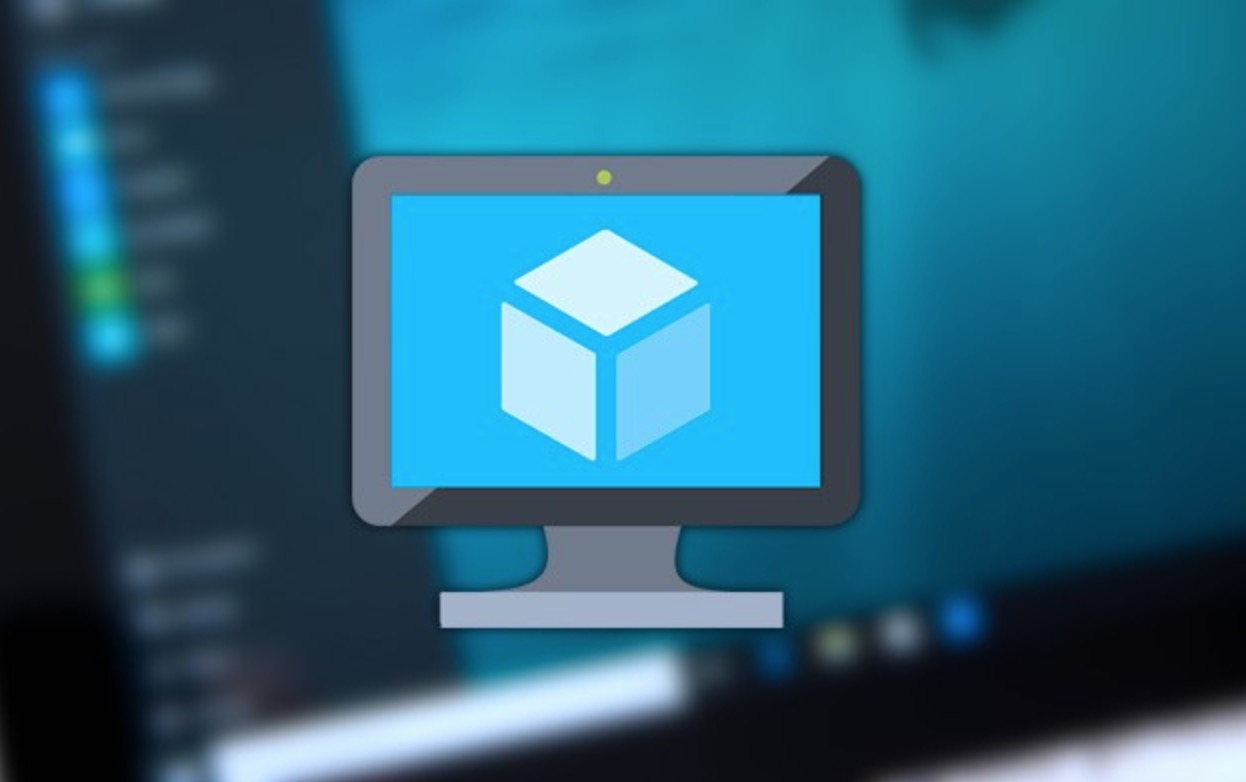
How To Launch Multiple VM’s With Single Vagrantfile
- Last Updated On: December 14, 2017
- By: Scriptcrunch Editorial
Often times you might want to launch more than one VM of a related application with different configurations. In this case, you don’t have to create multiple vagrant configurations. You can use a single Vagrantfile with multiple configurations as shown below. The best part is you can start VM’s individually rather than starting all VM’s at once.
An example configuration which launches three VM’s is shown below.
Vagrant.configure("2") do |config|
config.vm.provision "shell", inline: "sudo yum update -y"
config.vm.define "master" do |master|
master.vm.box = "bento/centos-7.1"
master.vm.network "private_network", ip: "192.168.5.2"
master.vm.hostname = "master"
master.vm.provider "virtualbox" do |vb|
vb.memory = "2048"
vb.cpus = "2"
end
end
config.vm.define "node1" do |node1|
node1.vm.box = "bento/centos-7.1"
node1.vm.network "private_network", ip: "192.168.5.3"
node1.vm.hostname = "node1"
node1.vm.provider "virtualbox" do |vb|
vb.memory = "2048"
vb.cpus = "2"
end
end
config.vm.define "node2" do |node2|
node2.vm.box = "bento/centos-7.1"
node2.vm.network "private_network", ip: "192.168.5.4"
node2.vm.hostname = "node2"
node2.vm.provider "virtualbox" do |vb|
vb.memory = "2048"
vb.cpus = "2"
end
end
end
To start the VM’s, open the terminal and browse to the location which contains the Vagrantfile. execute the following command to bring up the VM’s.
vagrant up
To ssh, you can use the individual VM names mentioned in the configuration.
For example,
vagrant ssh master
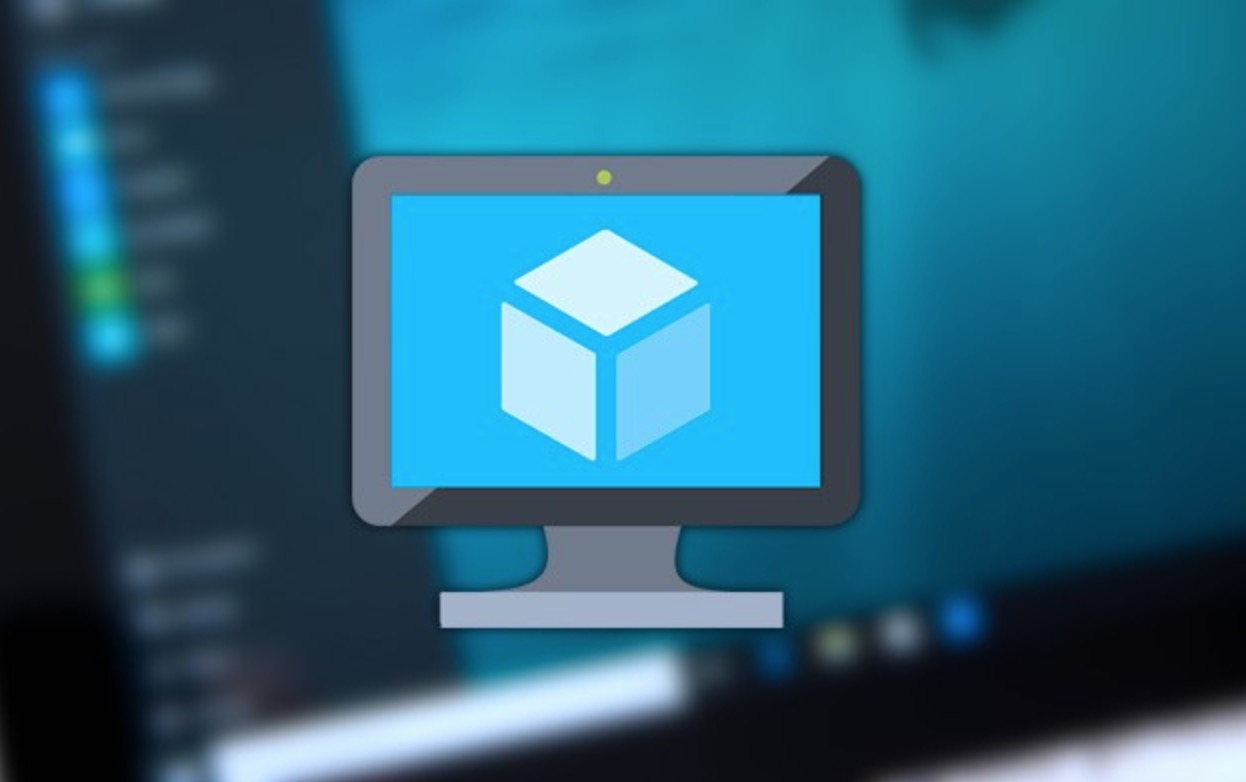
Scriptcrunch Editorial
Other Interesting Blogs

Linux Foundation Coupon for July 2024
Hi Techies, I wanted to let you know about a pretty sweet deal with the Linux Foundation Coupon that is running now.


CKA Exam Study Guide: Certified Kubernetes Administrator
This comprehensive CKA certification exam study guide covers all the important aspects of the Certified Kubernetes Administrator exam and useful resources. Passing


[40% OFF] Linux Foundation LFCA, LFCS & LFCT Exam Voucher Codes
Linux Foundation has announced up to a $284 discount on its Linux certification programs Linux Foundation Certified IT Associate (LFCA) and Linux


