Q: When I try to use images using "insert into post" option, WordPress is giving a blank page and the image is not getting inserted. How do I solve this issue?
The above-mentioned problem occurs when you use a new theme or maybe because of some code changes in your WordPress function file.
Insert into Post Blank Page Solution
There could be many reasons for this but most probably it is because of the link URL problem. Normally for uploading a logo or a media file, you would do that following and get the blank page without actually setting the logo.
- You upload a file or select a file from media.
- Click the "insert into post" and you will see a blank page.
If you notice, there is an option called "Link URL" as shown below.
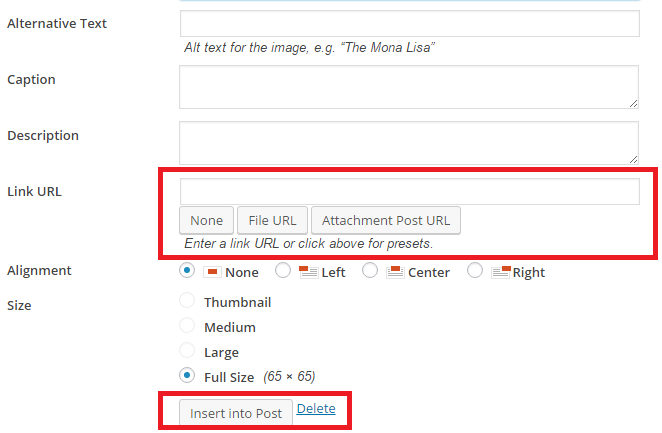
If the Link URL is blank after selecting the image, most probably you will get the blank page error. To resolve this problem just select the "File URL" option. That would add the image link to the "Link URL" box as shown below.
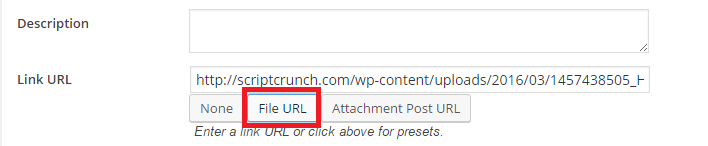
Now, if you user the "insert into post" option, it will get updated without any issues.
If this solves your issue, kindly share this post in relevant communities as there are very fewer blog posts explains this issue. We faced the same with ScriptCrunch and after a lot of google search, we found this fix in a forum.
If this doesn't solve your issue, if could be because of the following possible reasons.
- Plugin update's:- if you are facing this problem after updating a plugin, you might want to deactivate that plugin and recheck if it works.
- Wordpress code theme update: - If your theme gets updated and if it has some bugs, insert in to post might not work. You can check this with the theme developer or their support forum.
- Wordpress Update: - Core WordPress update could also result in this issue sometimes.
Let us know in comment section if you have more queries or suggestions to improve the article.
