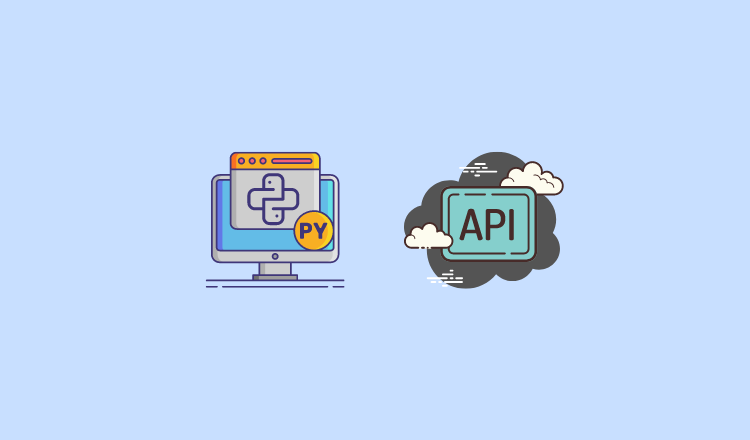In this guide you will learn to make API call using Python script using a bearer token and data.
Make API Call using Python
To make an API call using python, you need to use the requests module.
First you need to install the requests module using the following command.
sudo pip3 install requestsAssuming you are making an API request for type application/x-www-form-urlencoded, you need to have the following variables set.
- http endpoint
- data
- headers: Mostly Bearer token.
Here is an example.
endpoint = "https://endpoint-exampe.com/api"
data = {"scope": "345435"}
headers = {"Authorization": "Bearer dUQsdfErSd34MnV5S1Zhasdf34JHlkjsdklwer&}Finally you need to use the request post method as shown below.
requests.post(endpoint, data=data, headers=headers).json()Here is the full script.
endpoint = "https://endpoint-exampe.com/api"
data = {"scope": "345435"}
headers = {"Authorization": "Bearer dUQsdfErSd34MnV5S1Zhasdf34JHlkjsdklwer&}
print(requests.post(endpoint, data=data, headers=headers).json())Possible Errors
While using the requests module, you might get the following error.
ModuleNotFoundError: No module named 'requests'You need to install the request module using pip to rectify the ModuleNotFoundError error.
You can install the requests module using the following command.
sudo pip3 install requests