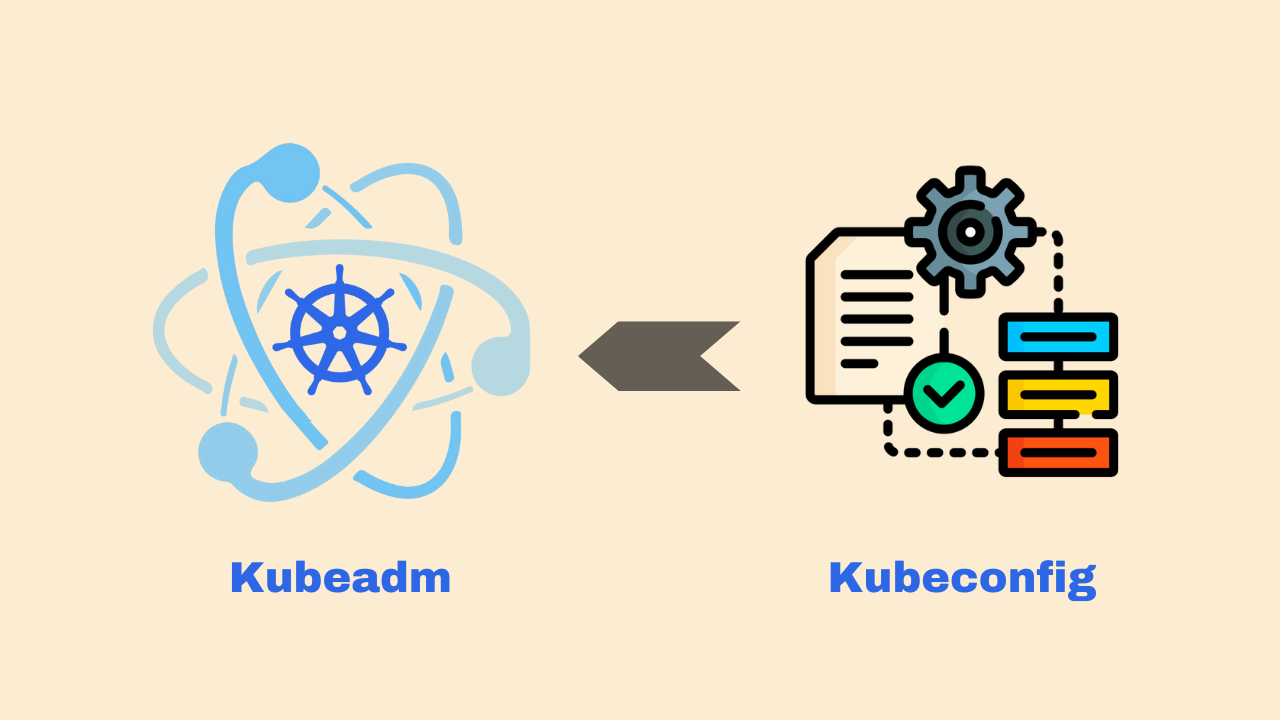In this blog, we will see about Kubernetes configuration files and their location.
API Server
API Server is a component of Kubernetes that acts as a central hub to manage the communication between other Kubernetes components.
API Server is responsible for the authentication and authorization of API calls, it has the location of the key and certificate of every component, thus it validates the API calls.
API Server runs as a static pod and you can find its manifest file kube-apiserver.yaml under /etc/kubernetes/manifests directory.
A small portion of the API Servers manifest file is given below.
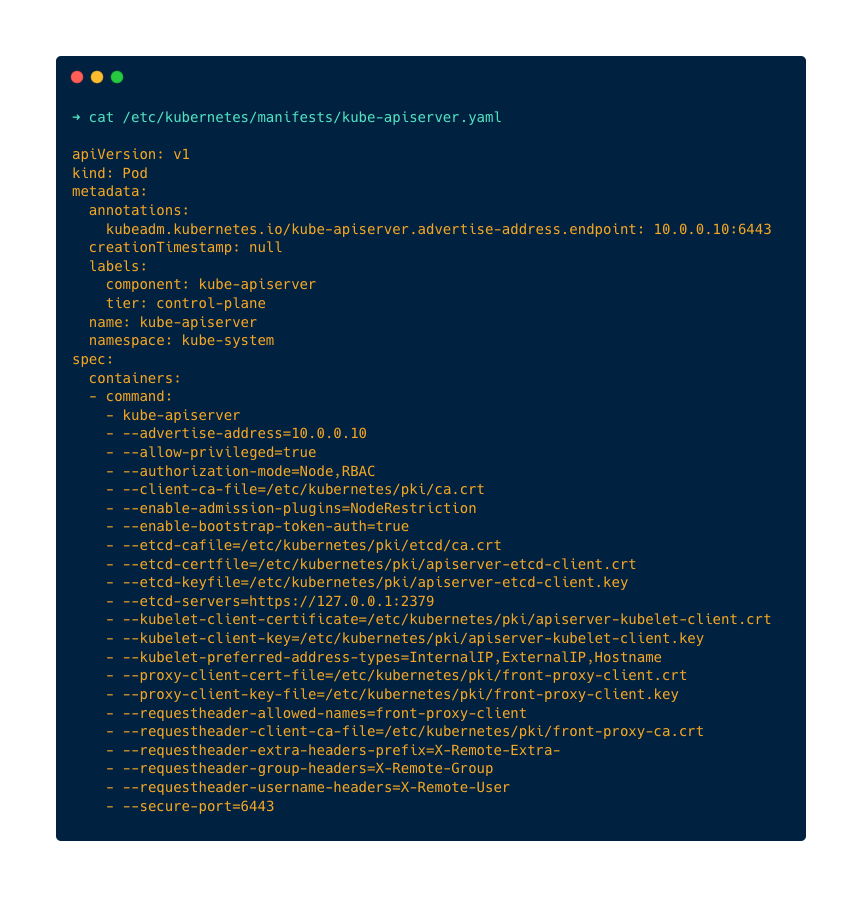
Controller Manager
Controller Manager is a component of Kubernetes that controls and manages various controllers that control resources of Kubernetes such as statefulset, replicas, daemonset, etc.
Controller Manager runs as a static pod and you can find its manifest file kube-controller-manager.yaml in the /etc/kubernetes/manifests directory.
A small portion of the Controller Manager manifest file is given below.
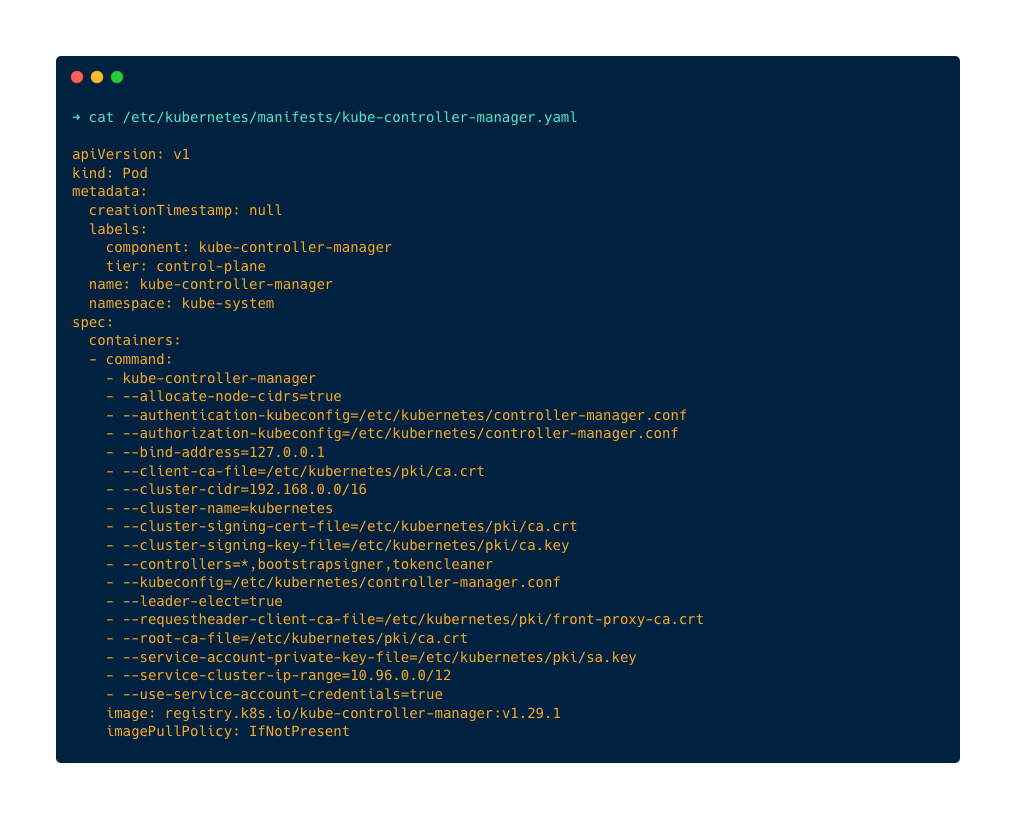
You can find the configuration file of Controller Manager on the directory /etc/kubernetes as controller-manager.conf.
A sample controller-manager.conf file is given below
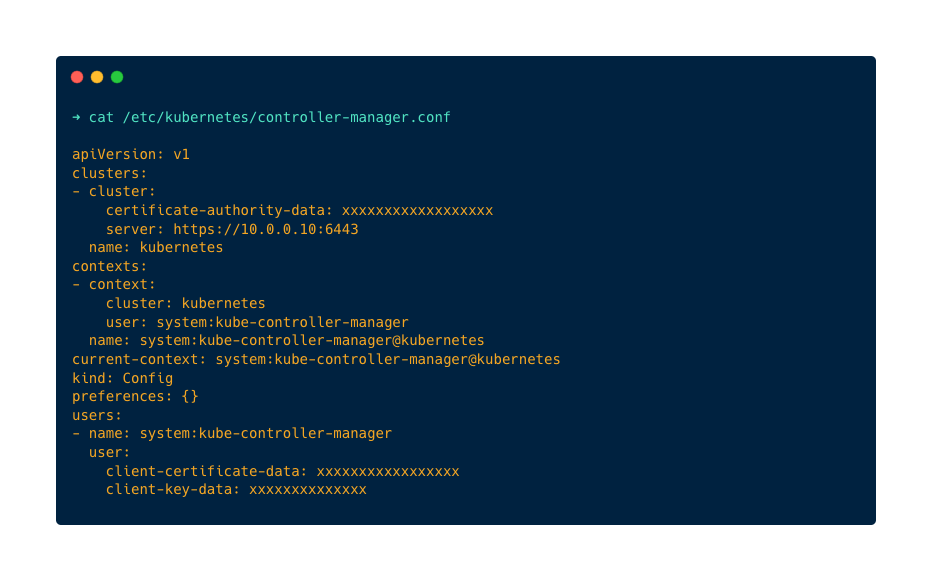
ETCD
ETCD is a component of Kubernetes that is used as a disturbed key-value store in Kubernetes.
ETCD has a crucial role in Kubernetes, it stores every key and certificate of every component of Kubernetes.
You can find its manifest file etcd.yaml in the /etc/kubernetes/manifests directory.
A small portion of the ETCD manifest file is given below.
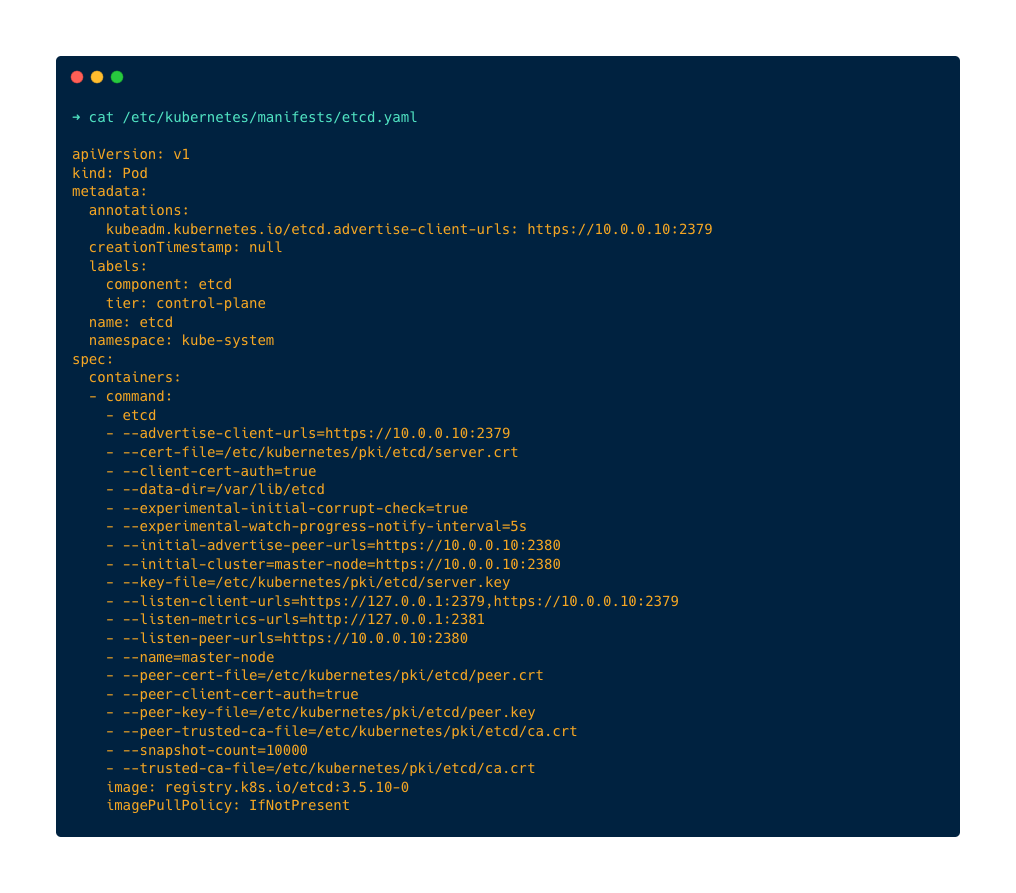
Scheduler
The scheduler is a component of Kubernetes, as its name says its role is to schedule pods onto available nodes according to the pod's resource requirements.
You can find its manifest file kube-scheduler.yaml in the /etc/kubernetes/manifests directory.
A small portion of the Scheduler manifest file is given below.
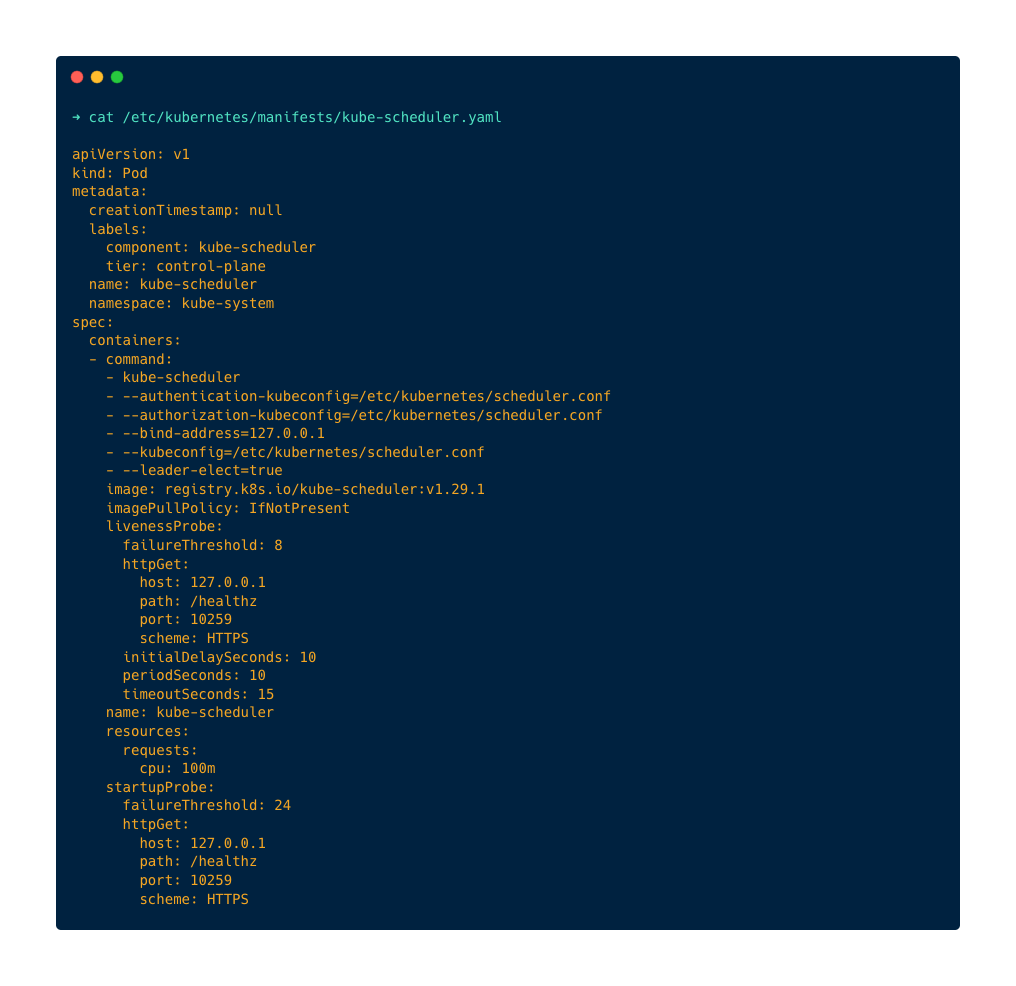
You can find the configuration file of the Scheduler on the directory /etc/kubernetes as scheduler.conf.
A sample scheduler.conf file is given below
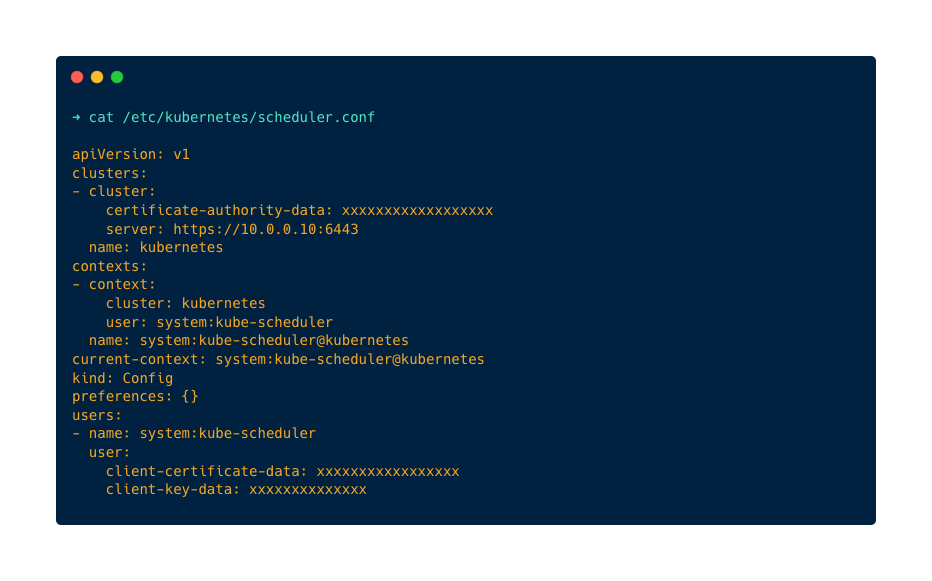
Admin kubeconfig
As the name suggests, this is an admin configuration file that has the details to operate Kubernetes as an admin user.
The admin.conf file contains the cluster endpoint, and credentials to operate Kubernetes as an admin.
The file is named as admin.conf under the directory /etc/kubernetes.
A sample admin.conf file is given below
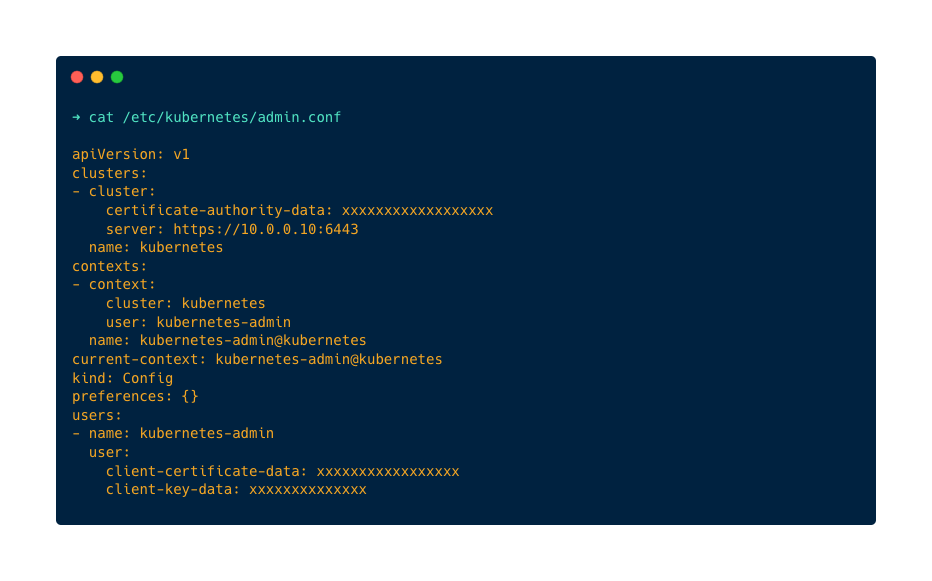
Kubelet kubeconfig
As the name suggests, this is the configuration file of Kubelet which is a component of Kubernetes.
Kubelet runs on each node and its role is to manage the container running on the nodes.
The file is named kubelet.conf under the directory /etc/kubernetes.
A sample kubelet.conf file is given below
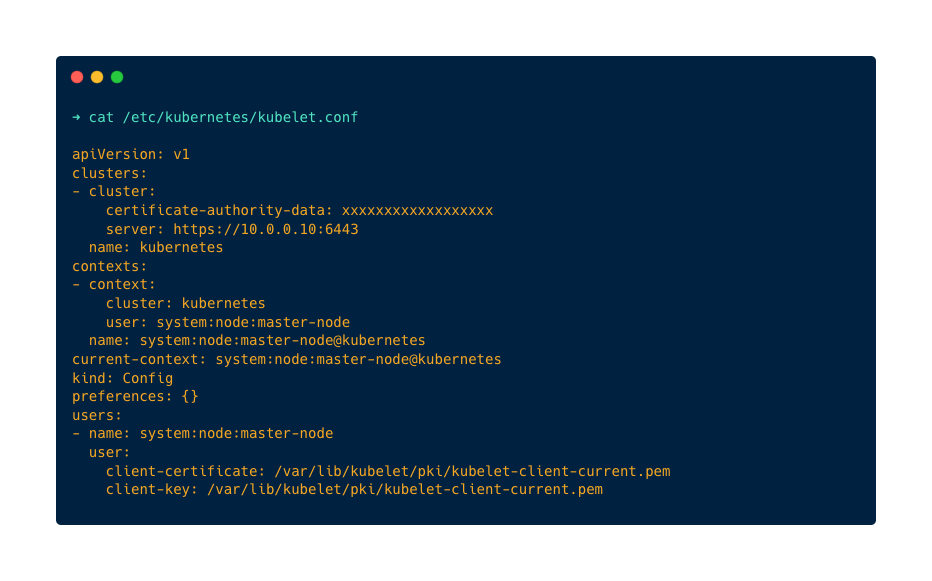
You can find every key and certificate of every component of Kubernetes under the directory /etc/kubernetes/pki.
Always know the location of these files that will help you troubleshoot when a configuration error occurs.
Conclusion
In summary, we learned about configuration files and their location on Kubernetes.
I hope you find this blog useful.