I assume that you have lamp stack installed in your system. And if you have PHP version lower than 5.1, you have to you have to upgrade it to php5.
Step 1: Check the PHP info if the PDO driver is already installed. It will be automatically installed if you installed the latest lamp server. You can check the PHP info by running the following script on the server.
Step 1: Check the PHP info if the PDO driver is already installed. It will be automatically installed if you installed the latest lamp server. You can check the PHP info by running the following script on the server.
<? PHPStep 2: Run the script and you will find the whole PHP info. Click cntrl+F and check for PDO. You will find the PDO info like the image below.
phpinfo ();
?>
Step 3: Just add the following line to the php.ini file. You can find the location of the php.ini file in the phpinfo page.
extension=pdo.soStep 4: Restart the apache server using the following command.
sudo service apache2 restartStep 5: run the following script to see if your PDO driver and mysql connection are working or not.
Step 6: If you get the error " driver not found", you have to recheck your installation.<? PHP
Define ( "DB_DSN", "mysql: host=host_name; dbname=yourdb_name" );
Define ( "DB_USERNAME", "your_username" );
Define ( "DB_PASSWORD", "your_password" );
Try {
$con = new PDO ( DB_DSN, DB_USERNAME, DB_PASSWORD );
} Catch (PDOException $e) {
Echo $e->getMessage ();
}
?>

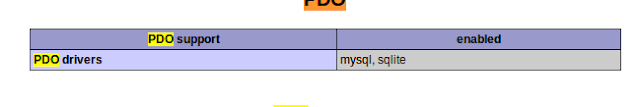.png)