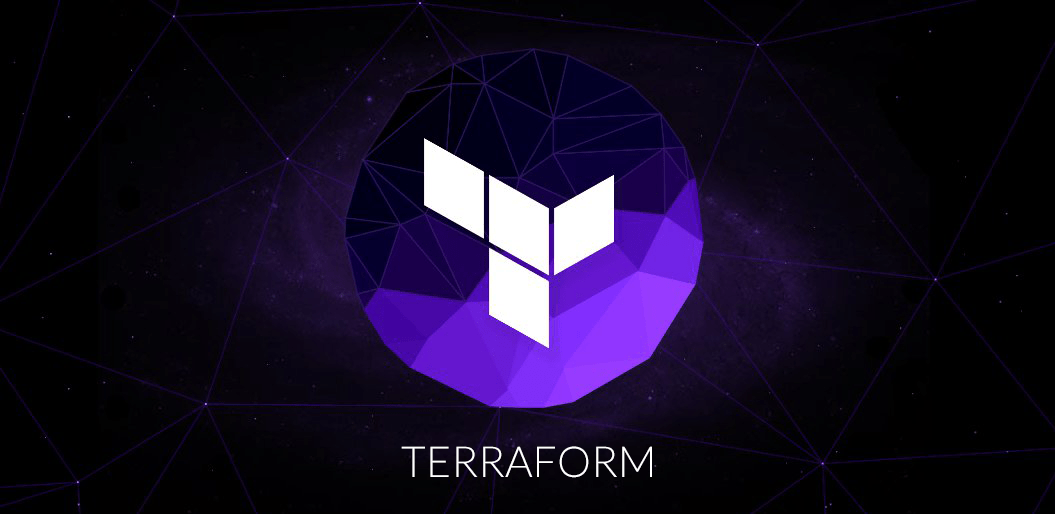Terraform can be installed in the following platforms
- MAC
- Linux
- Solaris
- Windows
- FreeBSD
- OpenBSD
Follow the steps given below to install and configure terraform in your system.
Step 1: Head over to the terraform downloads page -> Terraform Downloads
Step 2: Download the zip file for your platform. All packages are available in zip format.
Step 3: Unzip the package using unzip utility that is supported in your platform.
For example, for Linux,
unzip terraform_0.11.8_linux_amd64.zip
Step 4: Terraform is a bundled executable and you can directly execute the unzipped terraform file using ./ from the location you have the terraform executable file.
For example,
$ ./terraform version Terraform v0.11.8
You can add the unzipped terraform executable to the system path. So that you can execute the terraform command from any path in the system.
You can check the system path locations using the following command.
echo $PATH
For Linux, you can add it to /usr/local/bin.
Note: For windows, its a exe and you can directly install it like you install other exe applications.